
High Resolution, More Features, Most Valuable Professional Thermal Camera in Its Class
True 307,200 (640x480 IR sensor) non-contact points of temperature measurement for quick identification of hot spots and potential points of failure; Wide temperature range -4°F~1,202°F covers most applications; High measurement accuracy ±2°C or ±2%; High sensitivity enough to detect temperature differences helps to quickly identify faults and thermal gradients. Fotric 228 Pro 640x480 thermal camera comes with FREE Samsung smartphone and FREE professional analysis/recording software, Fotric AnalyzIR.
Easy to Use APP and On-Camera Analysis
All operation is based on Smartphone APP and easy to use. Capture, edit and analyze radiometric images on site; Set emissivity for each region/material; Share radiometric images with experts or social media - all directly from the device.


Professional Grade Handheld Thermal Imager
High-resolution, high accuracy, high sensitivity, and F1.0 large aperture IR lens take super quality radiometric thermal images for R&D and professionals. Extract the accurate temperature of every pixel.

Record Radiometric Image and Video
Fotric 228 thermal camera can record up to 1,000 single short radiometric video clips directly on the camera with the smartphone (up to 5 fps), or record up to a 1TB single radiometric video when connected to a PC and Fotric AnalyzIR software (up to 30 fps).

Long Battery Use Time
Independent battery in the camera provides 10+ hours of battery use time. Non-stop working when connected to a power outlet.

FREE Professional Analysis, Recording and Reporting Software - AnalyzIR
Powerful analysis tools, various trigger recording settings, 3D plot, real-time temperature history, profile and histogram plot, reporting with up to 200 images at one time, etc.

1TB Single Radiometric Video Recording, Long Time Online Temperature Monitoring
Unique powerful radiometric recording capability. Fotric 220s series cameras can record up to 1TB single radiometric video, and capture every temperature change in your experiment and test. Extract the accurate temperature of every pixel of every frame to help identify the cause of the failure.
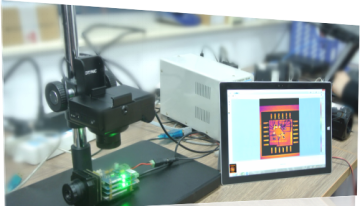

Temperature Difference Analysis and Raw T Data Matrix Export


Various Optional Infrared Lens
Macro Lens; Super telephoto lens; Telephoto lens; Wide-angle lens; Super wide-angle lens
- Fotric M20-228 macro lens, resolution 20μm (Calibrated range -20°~150°C, accuracy ±5°C or ±5%)
- Fotric M50-228 macro lens, resolution 50μm (Calibrated range -20°~150°C)
- Fotric L08-228 telephoto lens, FOV 8°x6
- Fotric L17-228 telephoto lens, FOV 17.6°x13.3°
- Fotric L45-228 wide-angle lens, FOV 45°x33.8°
- Fotric L92-228 super wide-angle lens, FOV 92°x76°

Main Features - FOTRIC 228 Pro. Thermal Camera
• -Wide temperature range -4°F~1,202°F
• -High accuracy ±2°C or ±2%
• -12 spots, 12 boxes, 3 line temperature measurement
• -Emissivity set for each ROI (Region of Interest)
• -15 color pallets with instant preview
• -Easy to use smartphone full touch screen operation
• -Free reporting software (report with up to 200 images at one time)
• -10+ hours battery time
• -Instantly share thermal images through Messenger, Facebook, Twitter, Instagram, Email, etc.
• -Up to 1,000 frames of fully-radiometric thermal video recording on the phone (up to 5fps)
• -Voice and text image annotation
• -Adjustable focus lens, 40-degree wide-angle. Highly cost-effective optional lens from a telephoto lens to super wide angle lens
• -Handheld, or fix mounted to tripod or test bench
• -Free Android APP and Windows software AnalyzIR
• -Free smartphone (Samsung Galaxy J7 Unlocked or equal)
Specifications - FOTRIC 228 Pro. Thermal Camera
| 640x480 True Infrared Pixels | ||
| Infrared Imaging | IR Resolution | 640 × 480 pixels |
| Field of View (FOV) | 28.7° × 21.6° | |
| Temperature Range | -20℃~﹢650℃(-4℉ ~ 1202℉) | |
| Minimum Focus Length | 0.1m (Standard Lens) | |
| Spatial Resolution (IFOV) | 0.65mrad | |
| Thermal Sensitivity (NETD) | ≤0.05℃@30℃ | |
| Measurement Accuracy | ±2℃ or ±2% whichever is greater @ Environment Temperature 10℃~35℃ | |
| Focus | Manual | |
| Spectral Range | 8 to 14 μm | |
| Detector Type | Focal Plane Array (FPA) uncooled microbolometer | |
| Zoom | 10X continuous digital zoom | |
| Palettes | 15 palette options (iron, glowbow, red-hot, white-hot, yellow) | |
| Image Processing | Palette Switching | Tap palette icon |
| Noise Calibration | Automatic noise calibration FFC / manual noise calibration FFC | |
| Correction Settings | Emissivity, reflected background temperature, relative humidity, ambient temperature, measuring distance, transmission | |
| Emissivity Adjustment | 0.1 to 1.0 | |
| Regional Emissivity Adjustment | Support | |
| Measurement & Analysis | Automatic Capture of High, Low and Average Temperature | Support |
| Isotherm | Above / Below | |
| ROI Measurement Modes | 8 moveable spots 8 moveable area boxes (min/max) 1 line (min/max) Emissivity set for each ROI |
|
| Temperature Alarm | User-defined temperature threshold, audible and visual alarm of above/below temperature | |
| Image Format | User-defined temperature threshold, audible and visual alarm of above/below temperature | |
| Long-Time Online Measurement | USB | Transfer fully-radiometric thermal video stream with all original temperature data of each pixel to PC, connect with mobile devices supporting OTG (On-The-Go host) |
| Continuous Online Monitoring | Support | |
| Display Modes | Thermal image, customer size/transparency/moveable dual vision fusion picture-in-picture | |
| Image Saving Modes | Single thermal image Thermal & digital image |
|
| Take fully-radiometric Thermal Video Stream on Smartphone | Support, user-defined frame rate (up to 5 fps) or frame interval, up to 1,000 frames per video stream on smartphone | |
| Professional Function | Professional FunctionTake fully-radiometric Thermal Video Stream on PC | Support, user-defined frame rate (up to 5 fps) or frame interval, up to 1,000 frames per video stream on smartphone |
| Thermal Image Analysis on Smartphone | Support | |
| Thermal Video Analysis on Smartphone | Support | |
| Image Tagging / Labeling | Thermal image can be automatically labelled by scanning QR code or barcode | |
| Image Annotation | Voice / Text Memos | |
| Storage Temperature | -20℃~+50℃ | |
| Environment | Humidity | <90%RH |
| Operating Temperature | -20℃~+50℃ | |
| Enclosure Rating | IP40 | |
| FCC Certification | CFR 47 Part 15.107 CFR 47 Part 15.109 |
|
| Physical Parameters | Tripod Mounting | UNC1/4 -20 |
| Weight | ~615g | |
| Warranty | 2 years | |
| Dimensions (LxHxW) | 118×145×93.5mm | |
| Software and App | FOTRIC AnalyzIR, computer software FOTRIC LinkIR, smartphone App |
|
| Standard Configuration | Thermal imaging camera (built-in battery) Standard infrared lens Lens protective case Power adapter USB to micro USB OTG cable (right angle) USB to micro USB OTG cable USB to USB cable Hand wrist strap Getting started manual (with warranty card) Calibration certificate |
|
| Optional Test Bench | FOTRIC B3s Universal test bench | |
